
Make Your Custom Folder Icons
& use them to personalize the workspace on your PC, then
Folder Creator allows making custom folder icons with an image label with 3 easy steps:
- You choose a base template (for example, a folder in the Windows 10 style).
- Colorize the template and select the overlay image.
- Save. The program sculpts an icon from the base and the overlay image. You can then save the result to an ICO file or upload it to Folder Marker.
The ready icons can then be used to customize the folder’s look on your PC. Custom folders that are personally designed for you, isn’t it cool?
Screenshots. See what Folder Creator looks like
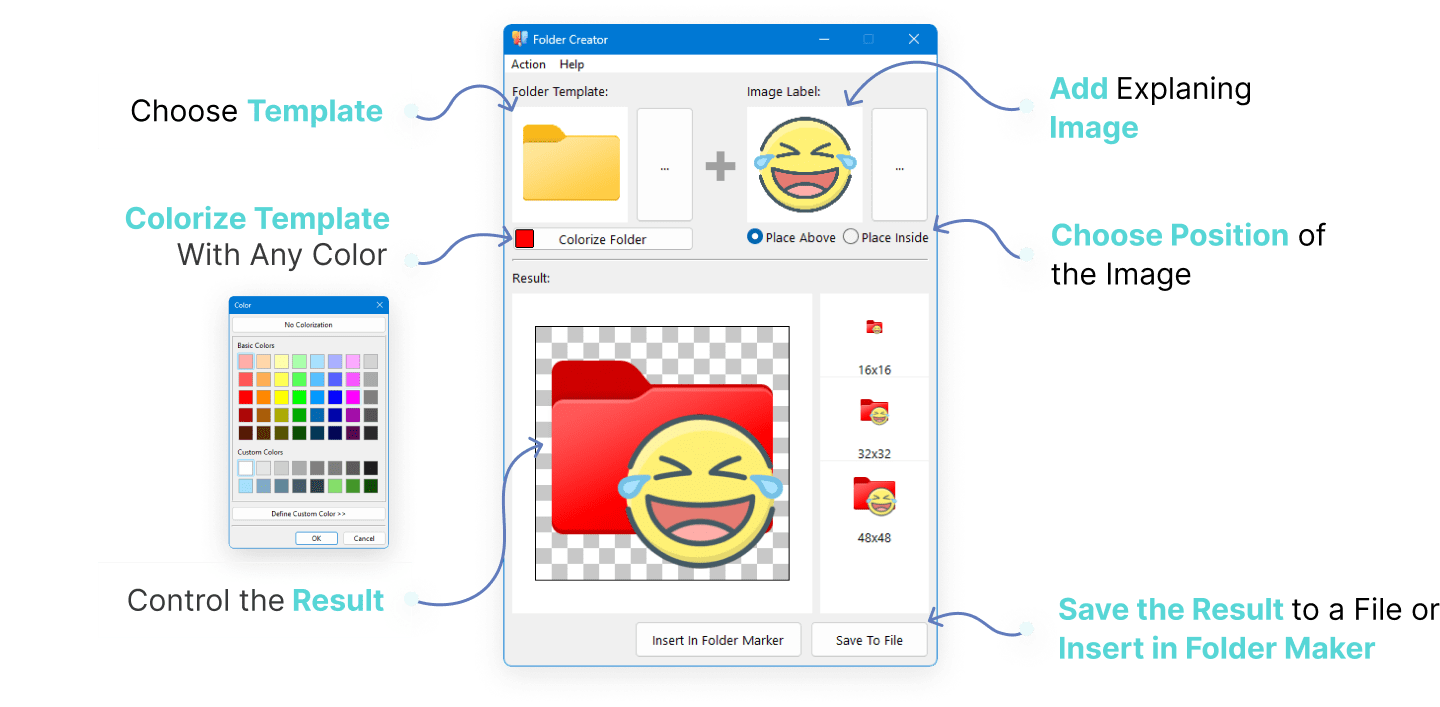
Endless choice of options and an infinite number of colors
Our users asked for more icons to choose from in the Folder Marker, so we created a product that gives an endless choice of options and an infinite number of colors! Choose a folder style you like the most, colorize it with an endless color palette, and add an overlay image or your photo - this gives unlimited variations of the personal-designed icons you can create. You are a folder designer, Folder Creator - your assistant.

What can you do in Folder Creator?
Create your folders based on a set of 5 built-in templates that include folders in the style of Windows 7, 10, 11.
Customize the folder with your own images. Folder Creator understands popular image formats such as ICO, JPG, and PNG.
Colorize the folder template in any color/shade you want with an infinity palette. Like the custom color? Save it in a pallet for future use.
Place the image label inside or above the folder. Zoom in or zoom out, rotate, and move the overlay image to the right place. With the WYSIWYG editor, you see what the result folder will look like.
You work with a big 256x256 icon, and Folder Creator automatically scales it to small sizes (48x48, 32x32, 16x16).
Insert created folders into Folder Marker with one button click.
Save as an ICO file on your computer.
Create your personalized folders together with Folder Creator!
